Auto-save
The new Enketo now automatically saves your data in offline-capable webforms.
How it works
Whenever a form value changes Enketo will update a special temporary record that is saved in a persistent browser database. Only after the user saves this record, the temporary record will be deleted.
When Enketo loads a page it will check whether the special temporary record is present. If it is present, it will give the user the option to either load it or to remove it.
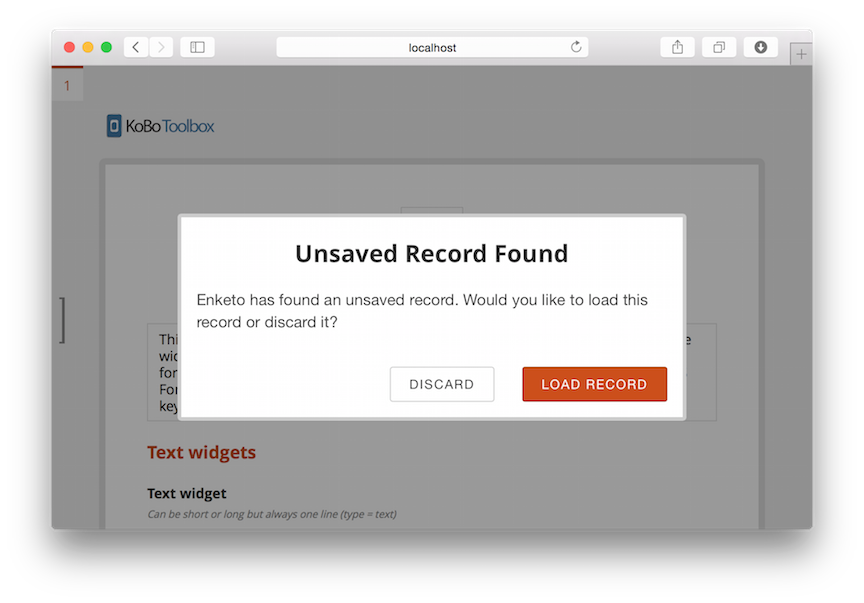
How it benefits users
Whenever the user accidentally hits the Back button of a browser or mobile OS, accidentally refreshes the page, or experiences some other catastrophe, the unsaved data will not be lost. This is particularly important for large surveys where one could lose critical data that may have taken a long time to collect.
This way of implementing Auto-Save was designed to minimize the annoyance of this feature and maximize the benefit to cover all possible scenarios, including an empty battery and a browser crash.
Limitations
This feature only works for un-saved records using offline-capable webforms. This means that if you are editing a record that was previously saved as a draft, the auto-save feature will not be active.
How to use it
Just use the latest version of Enketo Express and its offline-capable webform views.
Sponsor
This auto-save feature was funded by the Santa Fe Institute as part of a collaboration between the Santa Fe Institute and Shack/Slum Dwellers International.
Feedback
As always, we’d love to get your feedback. Comment on this blog, tweet @enketo, or post a message in the Enketo forum. If you discover a bug, please let us know what browser you are using.
